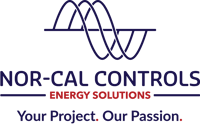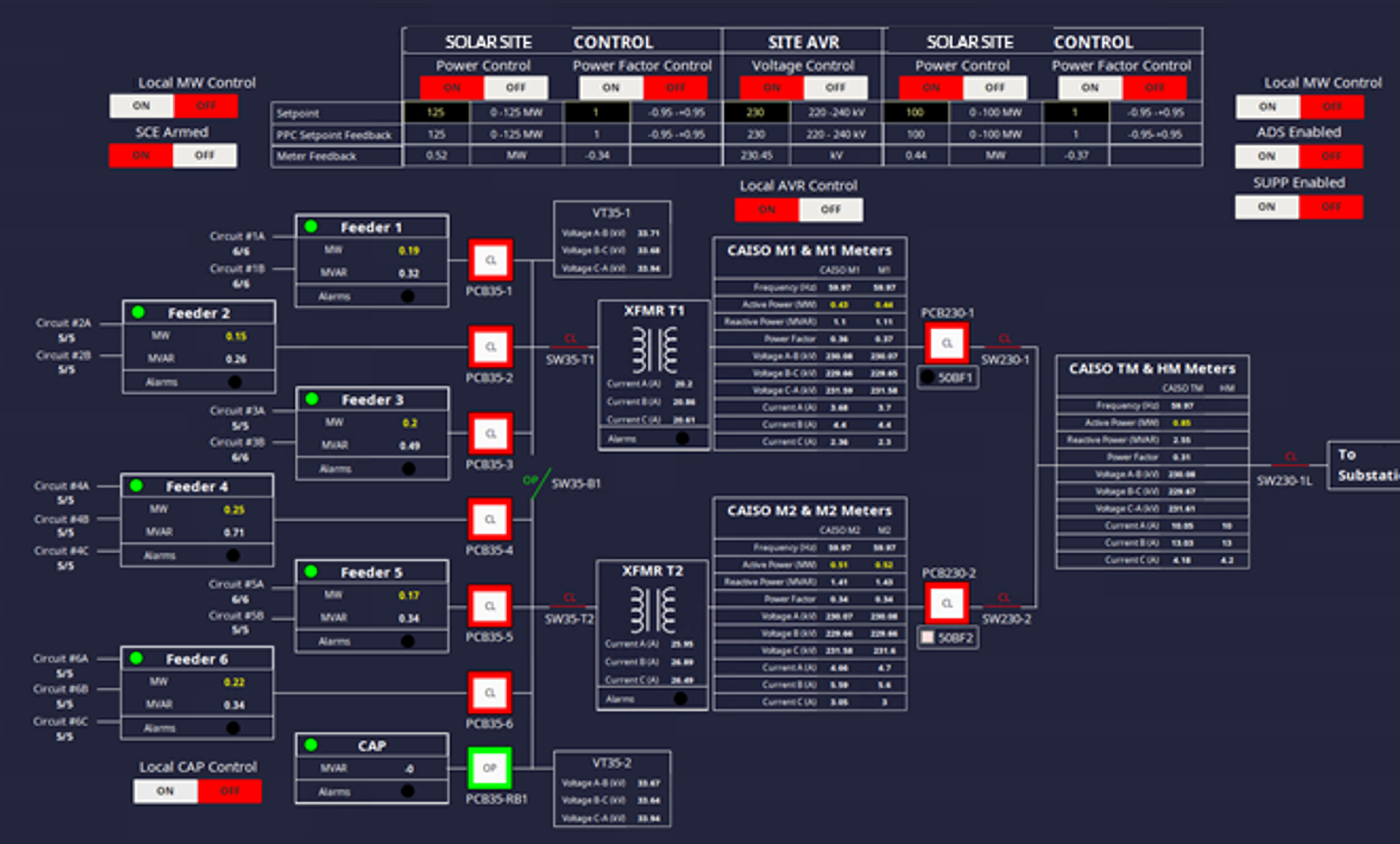A Human Machine Interface (HMI) is a user interface that allows a person to interact with a system, machine or device. In simpler terms, it is a computer screen that displays data. In a solar PV facility, the HMI allows operators to view data and alarms from plant devices, check power production from inverters, and give commands to the Power Plant Controller (PPC).
There are multiple HMI platforms available on the market, but the three we use most often at Nor-Cal Controls are Cimplicity by GE, Ignition by Inductive Automation and Ovation by Emerson. In this quick guide to HMIs for solar PV projects, we will compare and contrast these common HMI platforms.
How do graphical interface capabilities compare to each other for the common HMI platforms?
Solar PV plants produce a lot of data and that translates to a lot of data for operators to sort through on HMI screens. Cimplicity, Ignition and Ovation all allow customization of the graphical interface to draw attention to the most important data and make it easier for operators to understand what's happening at the site.
These customization options include:
- Color conditioning or color coding
- Organization of data onto different screens w/ custom navigation
- Popups to display alarms or important plant changes
All three HMIs allow you to add new data points and screens as your needs change, though some HMIs are easier to develop and update than others. There are also aesthetic differences. Ultimately, this comes down to personal preference, as all three HMIs achieve the same goal.
How do these platforms compare in terms of pricing?
Ovation is the most expensive of the three HMI platforms, with Cimplicity and Ignition being about the same price.
The primary difference between Ignition and Cimplicity is their licensing policies for additional remote seats. "Seats" are the number of users who can access the HMI. Cimplicity charges per additional remote seat, whereas Ignition allows for unlimited client seats. Ignition also allows for particular modules to be added or removed as needed, which makes their pricing more flexible.
What are the differences in how licensing and client counts work between these platforms?
The standard Cimplicity license includes two client seats, with the ability to purchase additional seats if needed. You can purchase a license based on tag count (the number of data points to be read by the HMI) or an unlimited tag account license. The Ignition license allows for unlimited tag count and unlimited client seats.
Licensing for Ovation is a bit different. It's based on controllers, workstations, communication protocols and developer tool clients. Licensing based on tag count applies to the Ovation Process Historian.
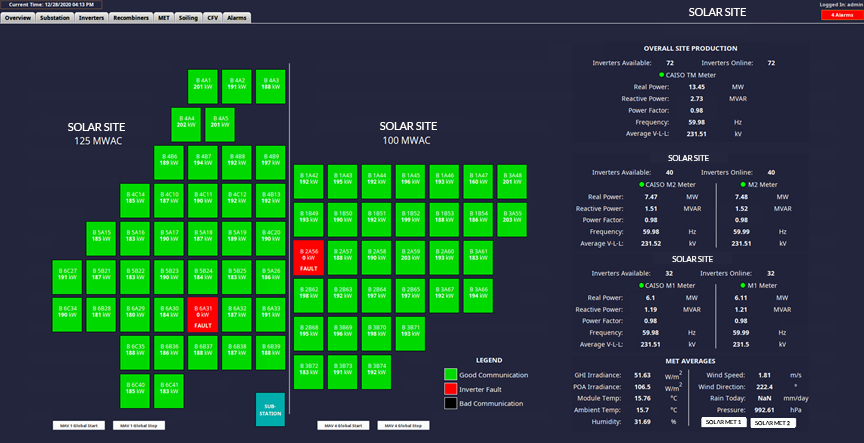
Sample Ignition HMI Screen
What are the different capabilities of these platforms for communication protocols and compatibility with third party integration?
All three HMI platforms allow for all kinds of drivers/supported protocols. The choice comes down to whether you want a solution that works with all protocols and drivers from the beginning, or if you're comfortable with a custom solution that you can build out later if needed.
Cimplicity includes these drivers/supported protocols in their standard license. Ignition includes some of the standard protocols, then offers modules which can be added on to the base license. Ignition also allows third party modules to be developed and integrated with their platform—these can be purchased through their Module Showcase. Ovation allows for communication with all kinds of drivers/supported protocols with third party modules, with appropriate licenses.
What are the different historian software options available that can integrate with these platforms? Which platforms work with which historian software?
Both GE (Cimplicity) and Inductive Automation (Ignition) offer their own historian software—Proficy Historian and Ignition Tag Historian Module, respectively. You can also pair Cimplicity and Ignition with third party historian software. At Nor-Cal Controls, we typically pair these HMIs with the Canary Labs historian instead. Ovation has a proprietary historian called the Ovation Process Historian.
Learn more about HMIs for solar PV projects.
Dive deeper into HMI features and functionality with our article: HMI Requirements & Capabilities for Solar PV Plants.
Nor-Cal has many years of project experience with over 11GW worth of successfully commissioned projects across the United States to date, meaning we can help you determine the best HMI for your solar PV project. Our turnkey solutions are open source, readily scalable, flexible, and completely customized to handle your current and future needs.
Schedule a call with us today to learn more.