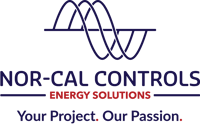When set up properly with the right equipment, straightforward Data Acquisition Systems (DAS) typically run at a solar PV site with few problems. However, there are some common DAS issues to look out for, most of which can be avoided or fixed with proper configuration.
Common DAS Communication Issues
DAS communication errors can occur on both the networking side and the serial communication side. In many cases, the problem arises from duplicated device IDs. Each device (such as an inverter, sensor or meter) must have its own unique ID and IP address correctly configured so it can talk with the main master device.
Networking Issues
Each device that's networked in the DAS has multiple parameters that must be configured correctly in order for the device to send and receive data. Even a simple typo of an IP address can cause a device to go off network. Common misconfiguration issues include:
- Overlapping, duplicated or mistyped IP addresses
- Incorrect programming for the IPS or subnet mask gateways
- Network mask misconfiguration
- Wrong gateway
Serial Communication Issues
Most solar PV DAS projects involve string inverters, which use serial communication. Some common problems that arise are:
- A and B communication terminals getting swapped
- Not having the ground connection properly connected to the inverters. This causes a drop of the entire inverter string, which is downstream to the ground terminal block.
- Overlapping or duplicated device IDs
Data Logger Issues
The data logger concentrates and collects all of the data from the field devices (inverters, meters, MET sensors, etc.) and logs it into a format that can be analyzed. There are several different types of data loggers that can be used for a solar PV DAS, each with its own capabilities, applications, and pros and cons. You can read all about them here.
There are three common issues that can occur with data loggers on solar PV sites:
- Data loggers have limitations in terms of how many devices they can talk to. Trying to pull data from too many devices may slow down the overall throughput. To prevent this issue on larger DAS sites, we recommend using a data logger with enough processing power.
- There is another issue that can occur with Windows-based data loggers specifically. If there is a power event that causes a restart on the PC the data logger is installed onto, the data logger itself will not restart automatically without assigning proper BIOS settings. This is something to be aware of and to test for, so your DAS doesn’t inadvertently lose data logger capabilities following a PC restart.
- In order for the data logger to successfully communicate with the other devices, the device ports must be configured with a Modbus communication protocol and use an RS485 or RS232 connection. If not configured correctly, the data logger will not be able to pull data from the device.
MET Station Issues
Meteorological sensors help gauge the expected performance of the site based on weather conditions. Standard measurements for DAS sites include global horizontal irradiance (GHI), plane of array (POA), back of module (BOM) temperature, ambient air temperature, wind speed and wind direction. Typically, these sensors are part of a meteorological (MET) station.
MET stations can be a bit tricky when it comes to DAS sites. Some use only analog sensors, while others use digital sensors that support Modbus protocol. Some data loggers, such as the Campbell Scientific CR product line, have built-in hard-wired inputs and outputs that make interfacing with analog sensors much easier. For Modbus-supporting sensors, all of the sensors are connected via cabling to a common hub, which then goes into the data logger.
DAS MET station issues can arise from both the programming and physical/hardware side.
Programming Issues
A common programming issue occurs when there are multiples of the same sensor being used within the same hub. Or, there may be sensors placed on two different MET stations that end up using the same ID connected to the same MET station because of the interchange on the field. This causes conflicting IDs and prevents even other sensors from talking to the system.
Hardware Issues
- If different channels—A and B—are used for the same sensor, the system will not be able to read data from it
- Power surges can damage the sensors if not properly protected. It is important to make sure the fuse is intact and that a surge suppressor is installed and properly connected to the terminal blocks.
- Grounding issues can occur, especially on the irradiance sensors
Revenue Meter Issues
At a solar PV DAS site, the revenue meter measures the total amount of power produced. There are three main things to look out for to prevent issues with the revenue meter:
- It is absolutely essential to pick the correct revenue meter based on the site’s operating line voltage and maximum current.
- The revenue meter must have proper network settings. It must have a unique IP address and the network and gateway must be properly configured. Otherwise, the revenue meter will not be able to communicate with the DAS.
- The revenue meter must be properly configured to have the correct reporting capabilities. All of the data from the revenue meter is typically read by the DAS to a Modbus protocol. Sometimes, the meter itself gets configured with a reverse word configuration and when the data is read, it incorrectly gives large or very small values. Making sure the Modbus protocol is enabled and the proper word protocol is selected will prevent this problem.
Common Cabling Issues
Issues can also occur when upgrading from ethernet to fiber optic cabling at a DAS site.
Ethernet is sufficient when the field devices and DAS enclosure are all within 300 feet of each other. If the site grows larger, fiber optic cabling is needed to provide reliable data transmission over long distances. Fiber is more complex than ethernet, which can be just plug and play.
Fiber needs to run through several checks to ensure it's not broken anywhere down the line and that proper connectors are used between the fiber jumpers and the patch panel and switches. The transmitter and receiving terminals must also be connected properly.
You can read more about DAS network equipment here.
Learn more about how to make the most of your DAS in our articles: 7 Ways to Ensure the Longevity of Your DAS and DAS Best Practices.
Nor-Cal Controls offers responsible DAS troubleshooting support, system upgrades, retrofits and new installations. Our turnkey open architecture DAS solutions are designed with an eye for your current and future needs.
Schedule a call with us today!